马上注册,加入CGJOY,让你轻松玩转CGJOY。
您需要 登录 才可以下载或查看,没有帐号?立即注册

×
NGUI 2.1.5 for Unity
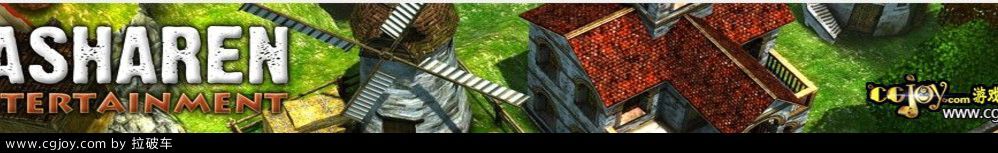
NGUI是一个功能强大的UI系统和事件通知(包括专业版和免费的)写在C#中,严格遵循KISS原则的统一框架。它具有干净的代码简单,简约的一切。
大多数类都保持在200行代码。对于一个程序员来说,这意味着一个容易得多的时间,当它涉及到工作的工具包 - 从扩展它的功能,调整现有的。对于其他人来说,这意味着更好的性能,更低的挫折,更多的乐趣。
包含:
NGUI2.1.5.unitypackage
NGUI Tutorials.pdf(教程RIP I的开发者网站上的条目)
教程地址
http://www.tasharen.com/?page_id=197
Video Tutorials
Part 1 – Basics
Part 2 – Advanced
Atlas Maker, Font Maker
SD & HD atlas switching (advanced)
Symbols & Emoticons (advanced)
Packed Font (advanced)
Other Videos
BurgZergArcade Youtube Channel
Step-by-step Tutorials
For the sake of these tutorials, I will assume that you already have the NGUI package installed in your project (or are in a brand-new one). I will also assume that you don’t just want to learn how to go from point A to point B, but also why you’re going there. I’ll try my best to explain the steps carefully, paying attention to everything that you will see along the way.
Let’s start by creating a brand new scene. The most basic UI is a 2D one, so we’ll start with that and work our way up.
Step 1: Creating Your UI
Step 2: Sprite
Step 3: 9-Sliced Sprite
Step 4: Tiled Sprite
Step 5: Label
Step 6: Button
Step 7: Slider
Step 8: Checkbox
Step 9: Input
Step 10: 3D
Step 11: Popup List
这是中文版教程,感谢Minevr友情翻译:
http://blog.1vr.cn/article.asp?id=604
http://blog.1vr.cn/article.asp?id=605
下载附件回复可见:
|
 加载中...
加载中...