马上注册,加入CGJOY,让你轻松玩转CGJOY。
您需要 登录 才可以下载或查看,没有帐号?立即注册

×
这个插件可以制作花草 石头什么的
这里提供下载
Installation/Notes: Installation
- Extract advPainter_1.5.1.mzp
- Start Max.MaxScript>Run Script ... and choose the extraced file. A dialog boxwill inform you that installation is successful.
- InstallAdvanced Painter action item (found under 'Painter' category) to yourtoolbar, main menu bar, or quadmenu. You set up a shortcut key or menuitem for Advanced Painter the same way you would configure a regular3ds interface item. Go to Customize / Customize User Interface, changethe category to 'Painter' and assign a shortcut. Click ok. Voila. Ifyou are having difficulty installing Advanced Painter or any otherscript, try checking out the script installation page, especially thevideos demonstrating the process.
advpainter是3dmax的一个小scrip,可以用max自身的几何体、通过鼠标点击拖动在视图中创建草地、石头、头发等。运行3dmax,选择run scrip,找到advpainter_1.5.mzp文件,它已被运行,你能在max中找到它,在customize菜单中,customize user interface里,toolbars标签下找到advanced p
ainter,把它拖拉到工具栏上,成为一个按钮,下次使用就方便了。
按下这个按钮,就会出现advpainter的控制面板。建立一个平面,将在上面画出物体。
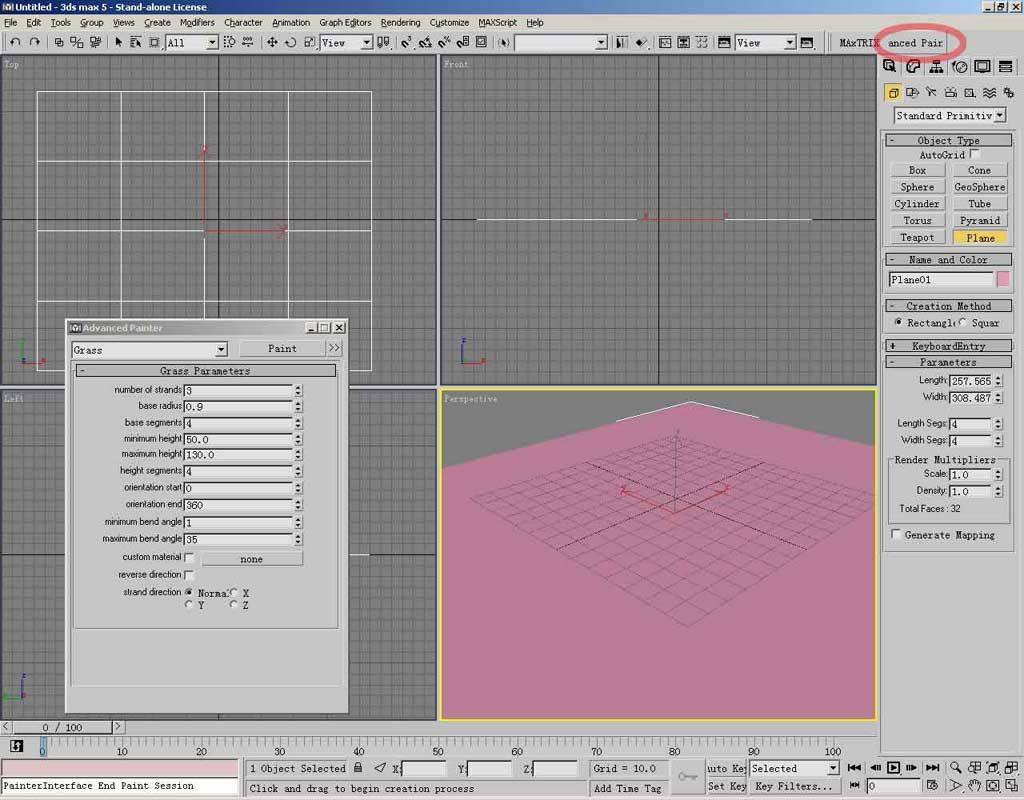
在advpainter的面板上打开下拉式菜单,会看到多种创建物体和方式,我们先使用第一种草地物体。
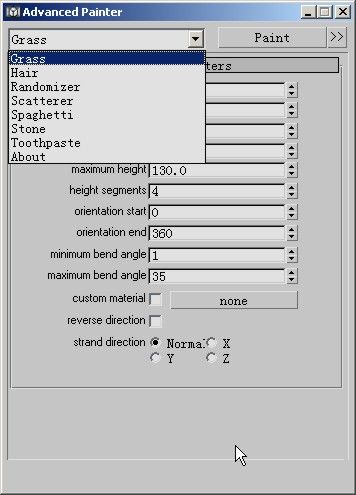
点击右上角的按钮还会出现一个菜单,选择brush settings能够对画笔进行精细调整。
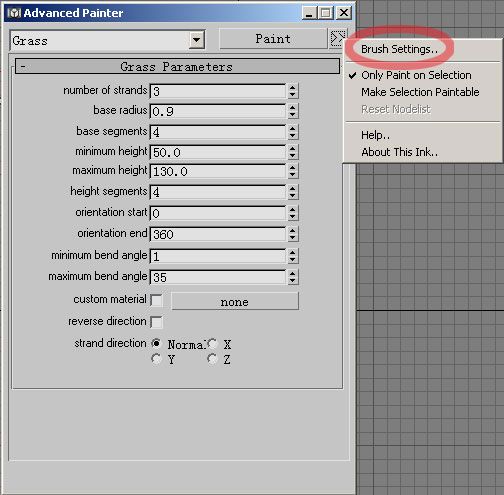
如图。
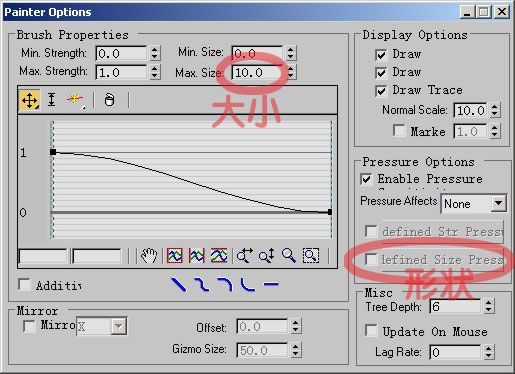
回到advpainter面板,保证平面物体被选中,按下paint按钮,就可以用鼠标直接在物体上画草地了!当然,面板上的控制参数都可以调整,以改变你的绘画结果。
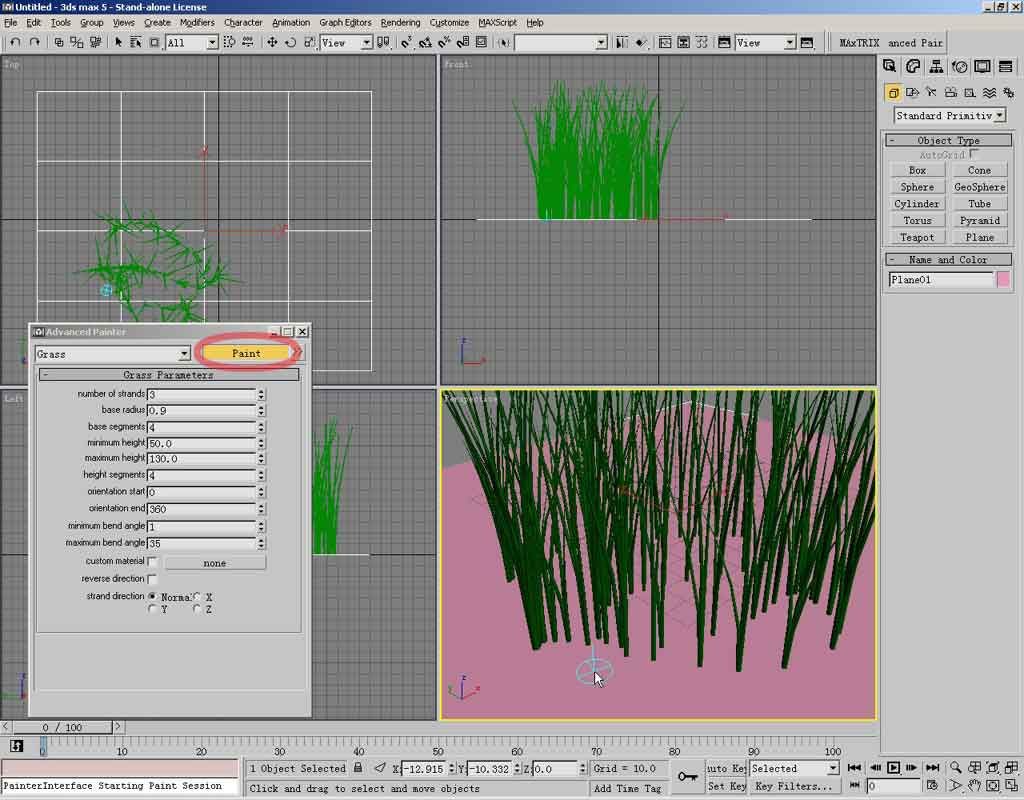
选择石头物体,就能画出一堆乱石。
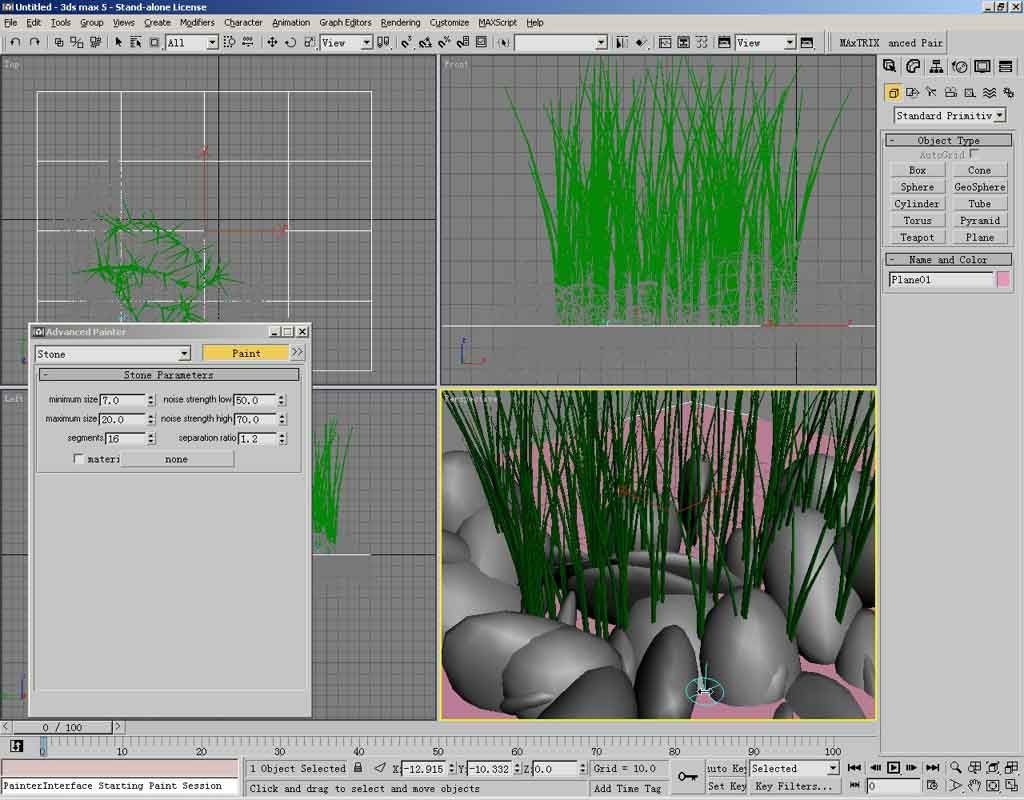
选择头发物体,就能画出头发。

advpainter默认的依附物体是多边形,但事实上它可以用于任何物体,即便是nurbs。选中nurbs物体,然后点选图示选项。
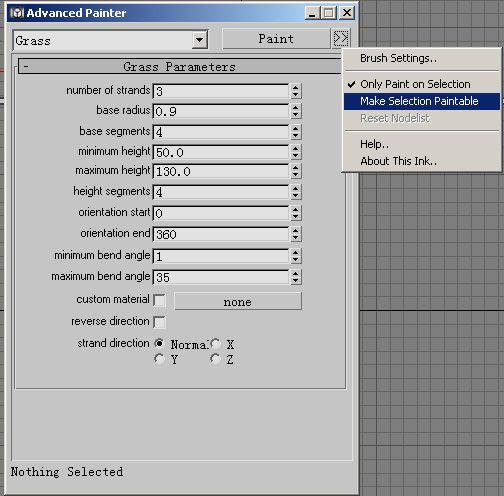
就又可以在上面涂鸦了!瞧,那是一个nurbs茶壶,长了草。
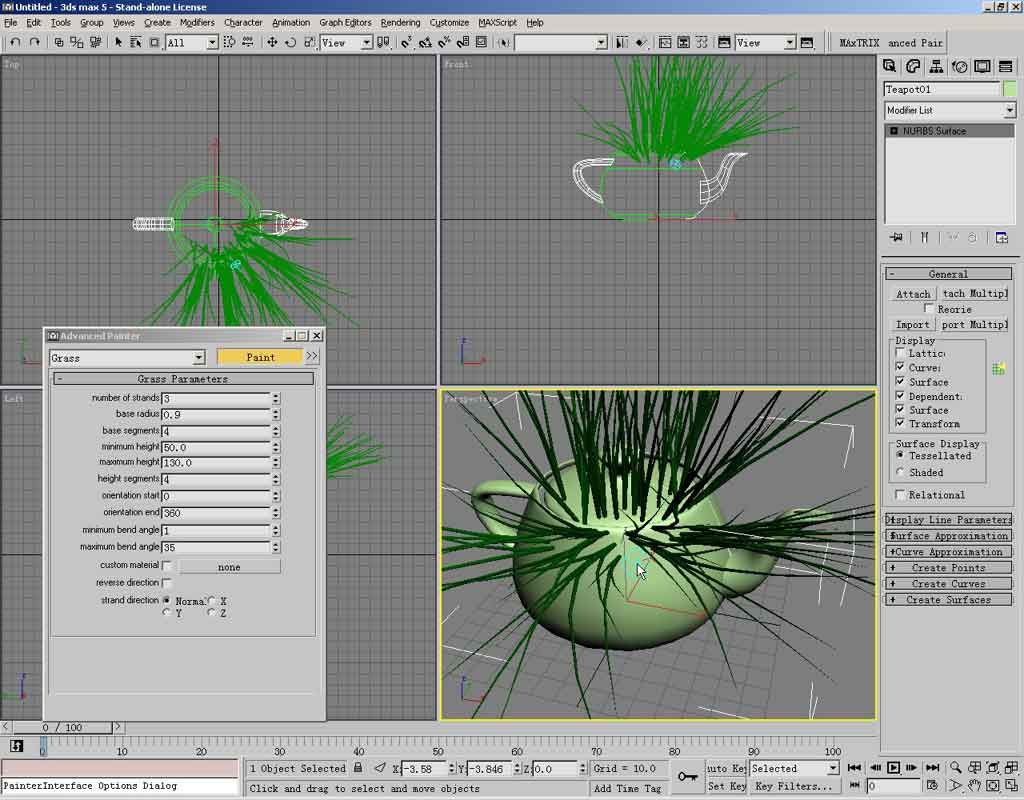
说了半天,是不是想要一个呢,那就下载一个吧,记得要支持一下呀!
|
 加载中...
加载中...