马上注册,加入CGJOY,让你轻松玩转CGJOY。
您需要 登录 才可以下载或查看,没有帐号?立即注册

×
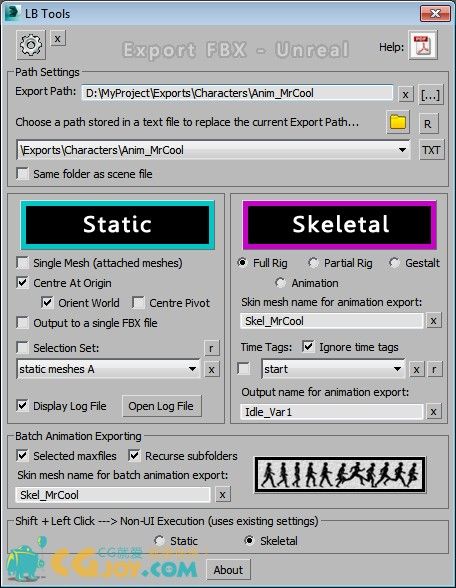
Designed specifically for Unreal 3 workflow, this script provides a quick way to export scene data with minimal interaction with scene objects.
It is currently being used successfully in full game production and has seen many iterations and bug fixes so far.
The script will quickly export static meshes and their existing collisions, skeletal meshes or skeletal animations using the FBX format.
For a full list of features see the attached PDF guide. The guide is also installed with the script and accessible via the interface.
专门为虚幻3工作流,该脚本提供了一种快速的方法来导出场景与场景对象数据以最小的交互。
目前被成功应用在游戏制作和到目前为止见过许多迭代和bug修复。
脚本将迅速导出静态网格和他们现有的碰撞,骨骼网格或骨骼动画使用FBX格式。
功能的完整列表见附加的PDF指南。导游也安装脚本,并通过接口访问。
Updates:
Version 1.9;
- Added a new option for exporting static meshes to a single FBX file. The output name will be the maxfile name plus the prefix "StaticMeshes_".
- Changed code for exporting files to use a common function where possible for static and skeletal methods.
- The scene will now fetch correctly on new exports if previously the skin mesh rollout was closed using the X button.
- Adjusted listener output for all functions to include the process completion time.
- Added a reset interface settings "x" button next to the Settings "gear icon" button.
Version 1.8;
- Changed the unhide/unfreeze commands to use the doLayer method which avoids the layer warning dialogs.
Version 1.7;
- When exporting skeletal animation where there are multiple hierarchies containing skin meshes and nothing is selected, a dialog will now appear (instead of an error message) to enable a skin mesh to be picked from a list of names. The skeletal export process is then re-run using that selection.
Version 1.6;
- Contact email changed.
更新:
1.9版本;
——增加了一个新的选择导出静态网格一个FBX文件。输出名称将maxfile名加上前缀“StaticMeshes_”。
——代码出口文件改为使用一个公共函数,可以静态和骨架的方法。
——现场现在将正确地获取新的出口如果以前皮肤网推出使用X按钮关闭。
——调整侦听器输出所有功能包括流程完成时间。
——增加了重置界面设置“x”按钮旁边的设置“齿轮图标”按钮。
1.8版本;
——改变了doLayer取消隐藏/解冻命令使用方法,避免了层警告对话框。
1.7版本;
——当出口骨骼动画,有多个层次结构包含皮肤网格和没有选择,现在就会出现一个对话框(而非一条错误消息),使皮肤网格被从名单。骨骼出口过程就是选择然后重新运行使用。
1.6版本;
——联系电子邮件改变了。
Version 1.5;
- After batch exporting animations the initally opened scene will be reloaded or the scene reset if none was open once processing is complete. This makes it non-destructive to the last opened scene due to export processes.
Version 1.4;
- Fixed a bug with the previous release where exporting a skeletal mesh (non-animation) would use the output animation name if one was entered.
Version 1.3;
- Added the ability to select from a dropdown list an existing selection set containing static meshes. This function will override the default behaviour of using the current selection, or whole scene export. This means you can have frozen or hidden static meshes or other geometry in the scene, but the exporter will only use what is in the selection set.
- Added an editbox to allow you to specify an animation name for output. Leaving it blank will use the maxfile name as the sequence name (default behaviour). Time tags will override this function, unless Ignore is used. This is useful in cases where you have multiple animation rigs in a scene and want to export using animation names that are not the maxfile name.
1.5版本;
——在批量导出动画次触电打开场景将重新加载或现场复位如果没有打开一次处理完成。这使得无损最后打开场景由于出口流程。
1.4版本;
-修正了错误的先前版本导出骨骼网格(non-animation)会使用如果输入输出动画的名字。
1.3版本;
——添加从下拉列表中选择一个现有的能力选择设置包含静态网格。这个函数会覆盖默认使用当前的行为选择,或整个场景的出口。这意味着你可以冷冻或隐藏场景中的静态网格或其他几何,但出口国将只使用在选择设置。
——增加了editbox允许您指定一个动画名称输出。让它空白将使用maxfile名称序列名称(默认行为)。时间标记将重写这个函数,除非忽略。这是有用的在这种情况下,您有多个动画平台在一个场景,想出口使用动画的名字不是maxfile名称。
Version 1.2;
- Current scene exporting (static or skeletal) will now hold the scene before unfreezing all objects, perform the operation then fetch the scene to effectively restore it. This makes it non-destructive to the open scene.
Version 1.1;
- Found a bug where 3ds Max 2015 will not select frozen objects. The script will now unfreeze everything prior to selecting relevant objects for all operations.
Version 1.0;
- First release.
Additional Info:
The script can be found in category “LB Tools”.
Installation:
Drag the MZP file into your Max viewport.
Files will be copied to...
1.2版本;
——当前场景出口(静态或骨骼)现在将举行现场解冻所有对象之前,执行操作然后获取现场有效的恢复。这使得无损打开场景。
1.1版本;
——发现一个bug,3 ds Max 2015不会选择冻结的对象。现在的脚本将解冻之前的一切选择相关的所有操作对象。
1.0版本;
——第一个版本。
额外的信息:
该脚本可以在类别“LB Tools”。
安装:
将MZP文件拖到你的Max视窗。
文件将被复制到……
C:\Users\<userName>\AppData\Local\Autodesk\3dsMax\<maxVersion>\ENU\scripts\startup
C:\Users\<userName>\AppData\Local\Autodesk\3dsMax\<maxVersion>\ENU\scripts
C:\Users\<userName>\AppData\Local\Autodesk\3dsMax\<maxVersion>\ENU\usericons
附加脚本安装方法:
|
 加载中...
加载中...