马上注册,加入CGJOY,让你轻松玩转CGJOY。
您需要 登录 才可以下载或查看,没有帐号?立即注册

×
转自:http://bbs.xz3d.com/ShowPost.asp?ThreadID=1239
这是一个很全面的Bone骨骼装配角主的脚本插件.
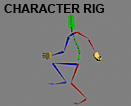
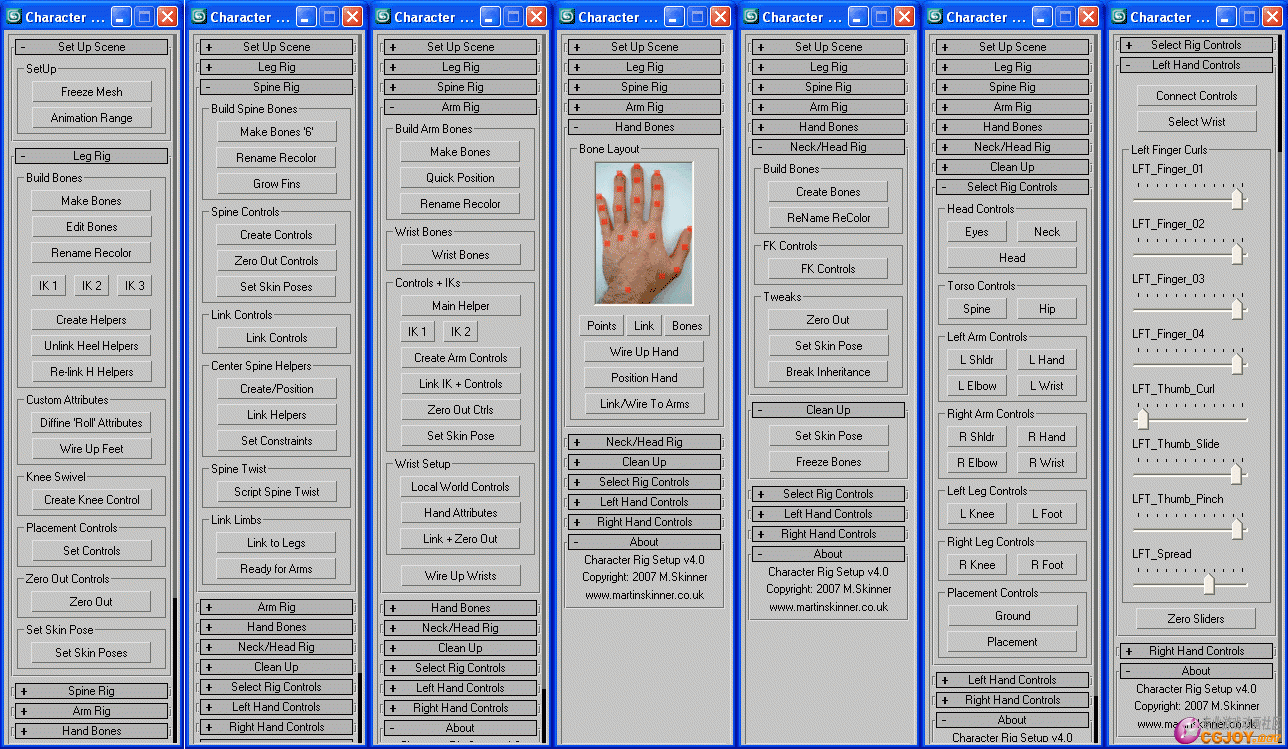
下载:
使用说明:
----------------------------------------------
Instalation
----------
Each maxscript comes zipped, along with
this .txt file, and any .jpgs required.
To install the script;-
1) Download the file (at the bottom of
this web page).
2) Unzip the file and copy the contence to
your Scripts folder for 3dsMax (version 8
or higher).
That's it, you're good to go!
----------------------------------------------
Concept
-------
The idea behind Character Rig Builder was to
write a script that provides the user with an
single interface from which they can quickly
and efficiently create a Character Rigs based
on that of the one within the MaxTutorials.
Without however having to do all the labelling
----------------------------------------------
BlockModel Builder Toolbox - (setup)
------------------------------
I suggest you run the script on a simple "test"
type scene - or at least save/copy your scene
before trying this script for the first time.
1)(Once installed - see instalation).
Run the script inside Max by going to;
MAXScripts>Run Script>(navigate to
where you installed the script).
2) The BlockModel Builder Toolbox Rollout
opens - see image to the left.
|
 加载中...
加载中...