马上注册,加入CGJOY,让你轻松玩转CGJOY。
您需要 登录 才可以下载或查看,没有帐号?立即注册

×
个人“广告”时间:
交流小群,方便整合自己的分享和一些黑科技~
欢迎加入。谢绝广告,键盘侠和负能量等...
子弹动画人:993590655
个人网站:https://www.anibullet.com
哔哩哔哩:https://space.bilibili.com/2031113
长草公众号:
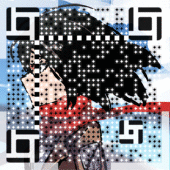 (群文件很多惊喜!)
(群文件很多惊喜!)
本文会介绍 EldenRing 的动画提取,查看动画,包括动画事件和碰撞框等等。
相信对于动画师,TA或者策划都会有一定帮助。
涉及工具均来源网络,文末会注明。步骤都亲测可行,免费分享方法,请勿商用。

1
前言

《艾尔登法环》不用过多介绍,想了解游戏可以自行搜索。
简单来说是近期非常火的很好玩的魂系开放世界主机游戏(含Steam平台),年度游戏确信。
如《黑魂》《血源》《只狼》,法环的动画提取方法相似,不过区别是目前并无有效方法转存 FBX,
但有一个强大的动画编辑器可供学习(DSAnimStudio),下面介绍简单方法。
2
方法简述
(适用于喜欢动手折腾,会主动搜寻资源和新工具新方法的同学)
1. 解压游戏资源(Github):Ekey/ER.BDT.Tool 或者 Atvaark/BinderTool
2. (Meowmaritus 的 discord 有专门修复的 UXM_2.4.ER-1.03.1-fix01 版本,用于解压 EldenRing,不便外发需要自行进去下载...)
3. DSAnimStudio:Beta版为付费支持提前体验,需要赞助作者(非本人)
https://www.patreon.com/Meowmaritus(付费 beta 版)
Meowmaritus/DSAnimStudio(Github 目前公开版)
公开版支持黑魂、血源和只狼,之前文章提过可以翻一下~
beta 版需要付费,具体看自己意愿,绝非广告!

(图来自 Meowmaritus 的 patreon)
3
懒人步骤
(适用于不想思考,只想一步一步跟着做的同学~绝不含贬义!)
1. 解压游戏资源(Github):Ekey/ER.BDT.Tool 或者 Atvaark/BinderTool
打开windows资源管理器,下载后的文件夹,在地址栏输入 cmd 然后回车
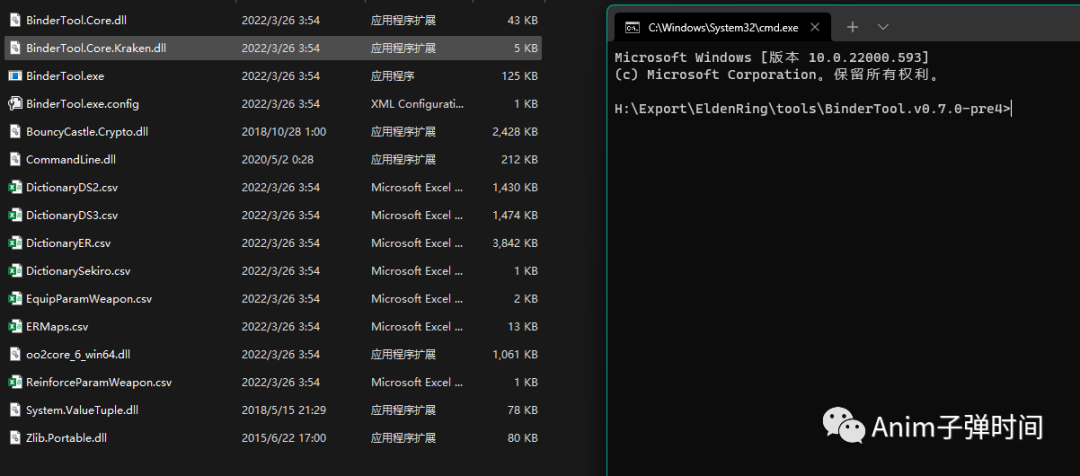
2. 输入解压代码,BinderTool 输入文件 输出目录
例如(注意空格分割):
BinderTool.exe "E:\Games\Steam\steamapps\common\ELDEN RING\Game\Data0.bhd" "D:\Unpacked"
注意复制游戏根目录的:oo2core_6_win64.dll 到工具目录,
如果工具打开失败请参照 Github 的 readme 安装 .net 库
3. 打开 DS Anim Studio 4.+ 版本(cmd窗口别关),点击 File - open...

选择 dcx 文件,注意不要有 div 后缀。
4. 加载完毕即可查看动画和动画事件等
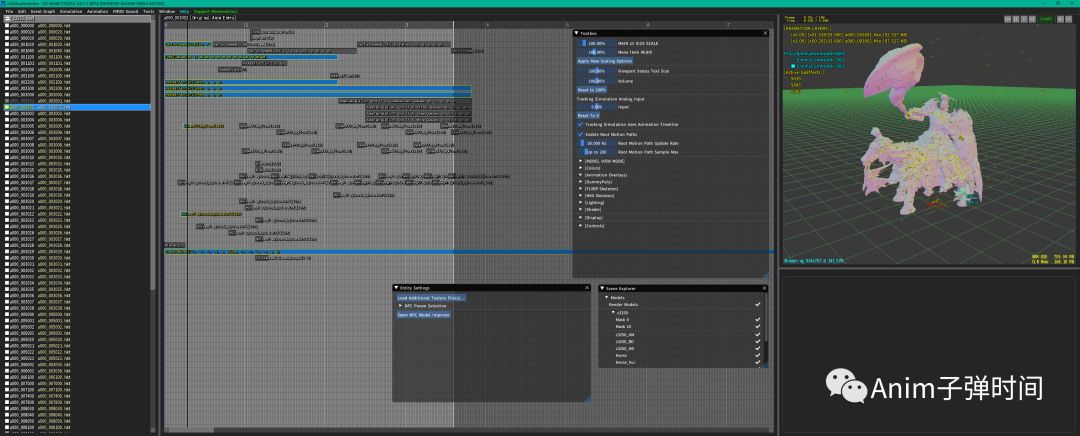
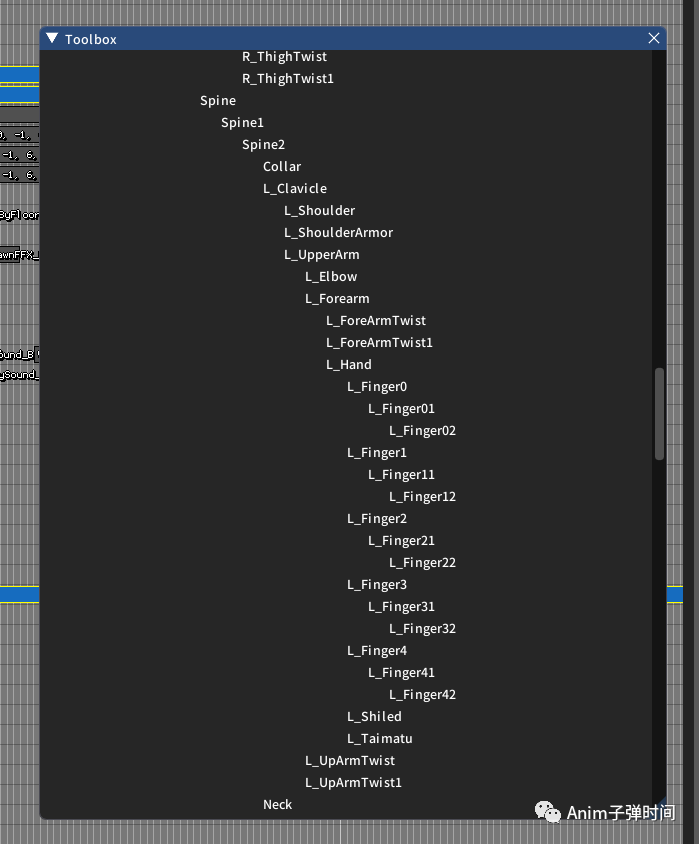
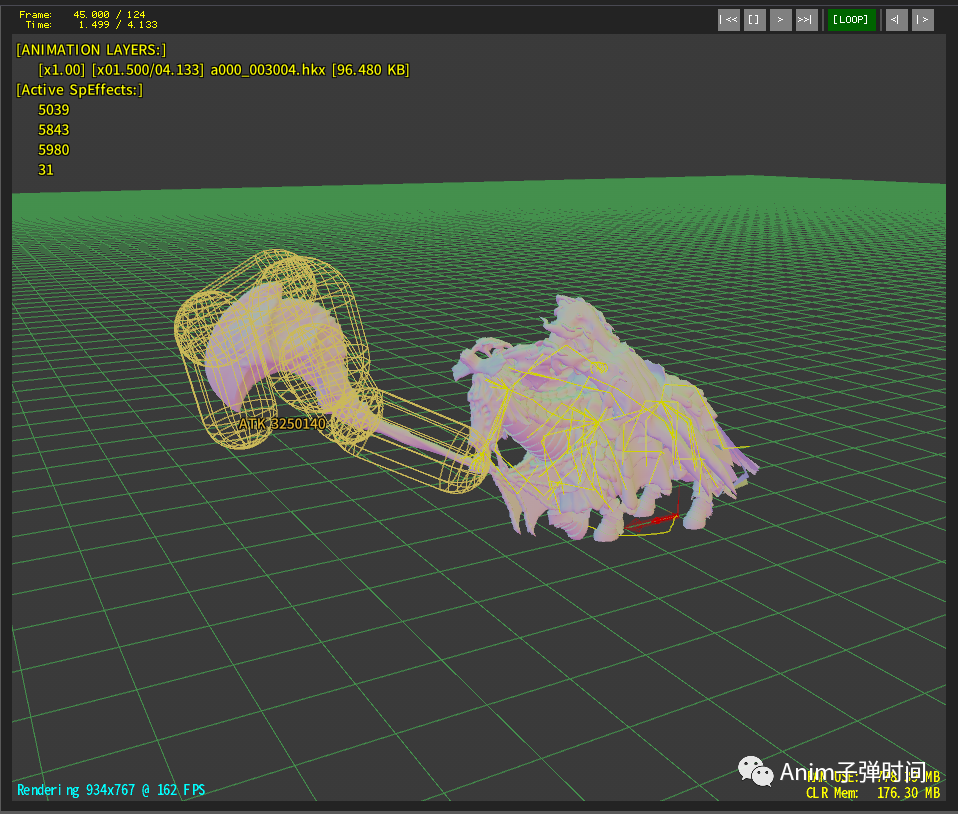
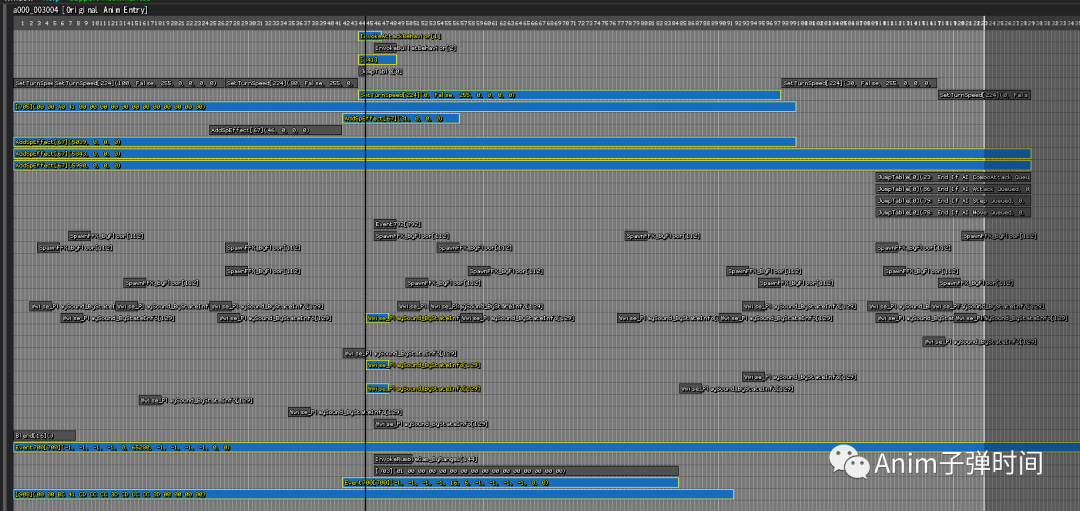
大致功能:
动画预览查看
动画挂载的事件查看、编辑
连击预览(tools - combo viewer)
挂架骨骼层级预览(Window 里面工具)
碰撞框预览(攻击判定范围)
音效试听(绑定在动画上的)
...
动画事件(包含在 Tae 文件中)举例:
(摘自 https://github.com/Meowmaritus/DSAnimStudio)
Activating invulnerability frames.
Parry windows
Applying an "SpEffect" (special temporary statuses such as ring effects, poisoning, buffs, AI triggers, etc)
Allowing animation cancelling
Setting the flag for YOU DIED and respawning
Creating "SFX" / "FFX" (both refer to the exact same files: visual effects)
Playing sound effects such as footsteps, sword swooshes, etc.
Invoking an attack behavior (does damage to opponent, drains stamina from player, etc all in one event)
Invoking a "bullet" (projectile) behavior (fires projectile, drains stamina from player, etc all in one event)
Invoking a "common" behavior (like attack behaviors but for simpler things such as falling on someone's head causing stagger)
Creating motion blur on weapon swings
Setting the opacity of a character (used for getting summoned into other worlds, dying, etc)
Setting attack aim tracking speed of a character
Playing a "RumbleCam" file (relative screen movement e.g. Smough's footsteps shaking screen)
Playing additional animation layers (e.g. all of Gwyn's animations have events to play his clothes-blowing-in-wind animation layered on top of the other animations)
Adjusting model render masks (showing/hiding specific parts of characters)
Many more that we haven't even figured out yet.
机翻:
激活无敌框架。
招架窗
应用“SpEffect”(特殊的临时状态,如戒指效果、中毒、增益、AI 触发器等)
允许动画取消
为 YOU DIED 设置标志并重生
创建“SFX”/“FFX”(都指完全相同的文件:视觉效果)
播放脚步声、剑嗖嗖声等音效。
调用攻击行为(在一个事件中对对手造成伤害,消耗玩家的耐力等)
调用“子弹”(射弹)行为(在一个事件中发射射弹、消耗玩家的耐力等)
调用“常见”行为(例如攻击行为,但用于更简单的事情,例如摔倒在某人的头上导致踉跄)
在武器挥动上创建运动模糊
设置角色的不透明度(用于被召唤到其他世界、死亡等)
设置角色的攻击目标跟踪速度
播放“RumbleCam”文件(相对屏幕移动,例如 Smough 的脚步声晃动屏幕)
播放额外的动画层(例如,Gwyn 的所有动画都有事件来播放他在其他动画之上的吹衣服动画)
调整模型渲染蒙版(显示/隐藏字符的特定部分)
还有很多我们甚至还没有弄清楚。
4
感谢
Ekey/ER.BDT.Tool
Atvaark/BinderTool
Meowmaritus/DSAnimStudio
*
另外
https://forum.xentax.com/download/file.php?id=21538
解出的 Flver 模型文件,拖到上面链接的 BloodBorne_model.exe 上可解出 .ascii 和 .smd 文件,通过 xps 插件可导入 3ds max...
|  加载中...
加载中...