马上注册,加入CGJOY,让你轻松玩转CGJOY。
您需要 登录 才可以下载或查看,没有帐号?立即注册

×
http://www.tysonibele.com/Main/Buil...gGen_v05_47.mse
诚征英文好的朋友来翻译一下这篇文章!
翻译的朋友,请发布新帖,并在本贴和新帖中互相做一下链接。
然后通知我,我来给予奖励,谢谢!

"Well that's nice, what are the new features?"
I'm glad you asked....Because it has TONS of new features! It's practically become a whole new script.
So here's the list!:
-The UI has been almost completely re-designed. Click this image link to see what it looks like:
http://tysonibele.com/Main/Building...ngGen_08_02.jpg
All detail settings now exist in a modular Settings Window, organized by tabs at the top.
-A Wall Layer Manager and a Door Layer Manager have been added, allowing per-floor/per-wall controls for doors and windows.
With older versions of Building Generator, the settings you chose for your building were applied on every floor and every side of the building. Now with the new version, you can create layers which contain settings that apply to only certain floors. Also, within each layer is a per-wall control, allowing you to specify which wall of the building the settings will be applied to. This feature makes it easy to optimize buildings, if you don't want details created on every side.
The layer manager works by reading your layers from bottom to top, and using the top-most settings for each specific wall/floor. This makes it easy to define overall settings and then create layers tweaking specific details on specific floors. There are also controls for copying or removing layers, and shifting layers up and down in the stack.
The door layer manager works similar to the wall layer manager...the main difference is that doors are only created on the first floor, while windows and other details can be created on any floor. The door layer manager allows you to control which side(s) of the buildings you want your door(s) on, as well as what position along the wall you'd like the door to appear.
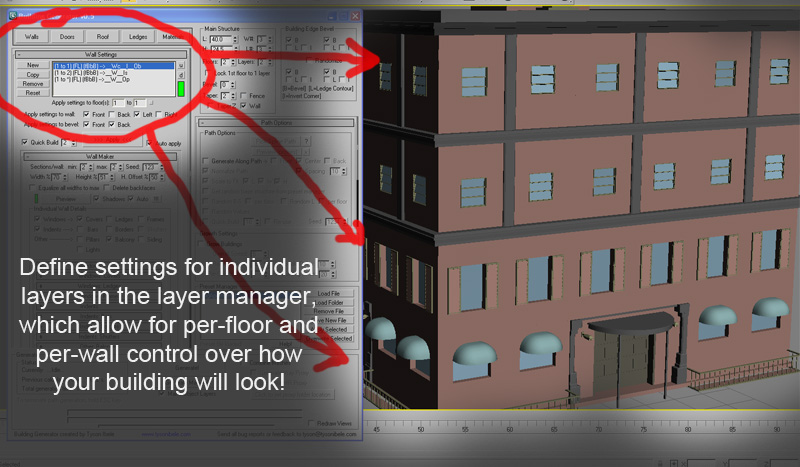
-The Wall/Door Layer managers now have the ability to create DOZENS of new object types and details for your buildings. These include, but are not limited to:
-Multiple window/door types
-Window/door covers, with a choice of several different cover types
-Window Ledges
-Window Frames
-Window Security Bars
-Window Shutters
-Wall Pillars
-Redesigned Balconies
-Wall Siding
-Wall Lamps
-Door stairs
...and more!
By mixing and matching all of these different details on your walls you can create hundreds of different building designs. And, combined with the layer manager which allows for different types of details on different floors of your buildings, this gives you the ability to create a practically limitless variety of architectural designs.
This is a MASSIVE update to the script that required a complete re-write of the core architecture. To put it in perspective, the ENTIRE building generator script of version .45 was about 5,000 lines long. .....Now, in version .5, the window/door layer managers ALONE consist of over 11,000 lines of code
Here are some examples of the types of wall-setting configurations you can make with the new system:
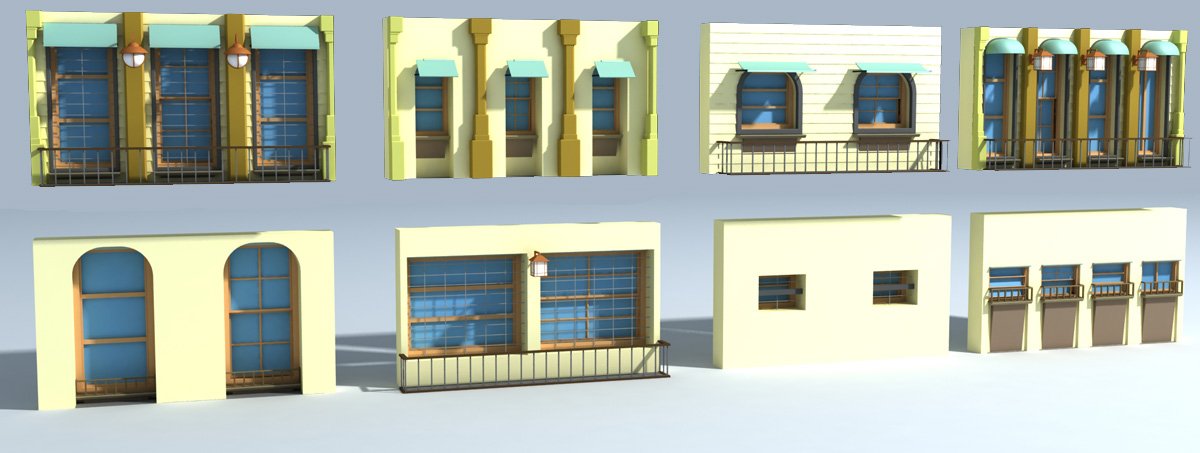
-The Wall/Door Layer managers have INTERACTIVE PREVIEW WINDOWS that allow you to SEE what your design will look like, before you actually generate the building!
This is where I think the new script really shines. In the old version of Building Generator, you just had to guess what your settings would be and then generate the building. Now, you can actually see what your designs will be like in the setup stage, using the preview functions! Also, if you click your left/right mouse buttons in the preview window, you can swivel around the model in the preview window and change the position of the light source.
Previews can be updated manually, or automatically as you tweak settings. Below is a screenshot showing what the preview window looks like in action:
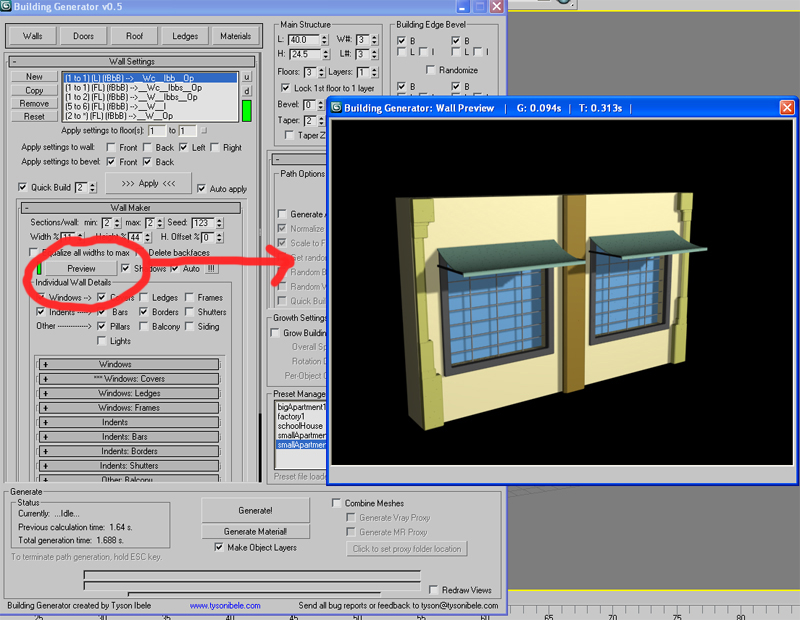
-A brand new LEDGE CONTOUR system has been implemented, allowing you to actually DRAW the contour of ledges, within the Building Generator UI! In past versions....all ledges were basically just extended cubes. In this version however, you can get results like this:
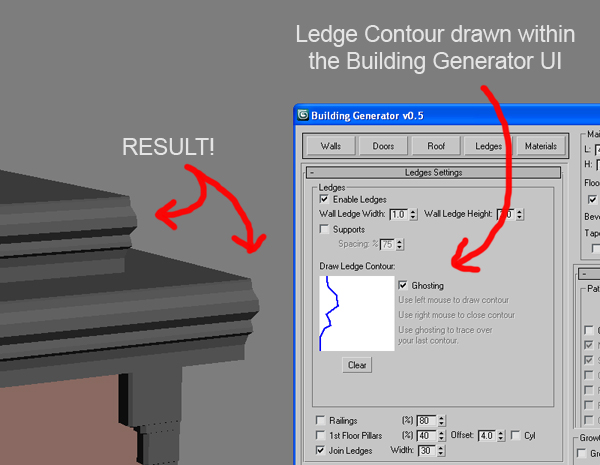
-The MaterialID settings have been completely re-vamped, and the material creation system has been re hauled.
Instead of having one MatID per object type, I've now made it so that each "substance" of the building (brick, metal, concrete, etc) constitutes a group of MatIDs, and each object type can be custom-assigned to each substance group. This allows for greater control over MatID assignments, and can help in the material randomization process.
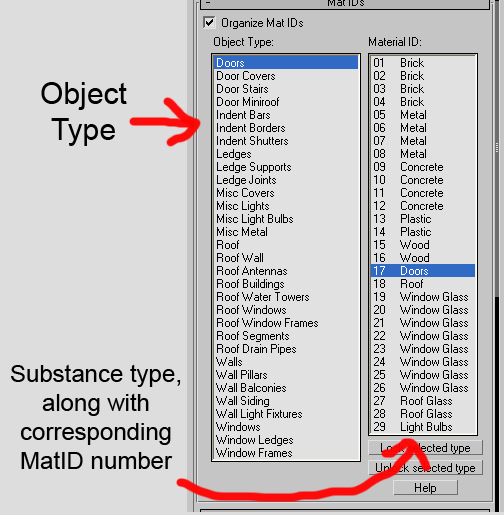
When you load Building Generator, every object type will already be assigned proper MatIDs, but you can change these as you wish, by selecting your object type on the left, and then highlighting all of the MatIDs that you want it to be corresponded to on the right. Obviously, each object can only have 1 MatID assigned to it....so if you choose multiple MatIDs on the right column, a random one from that group you choose will be assigned to the object type. Since each MatID can also be assigned a random map from a list of texture files (this hasn't changed since the last version), this allows for much greater variety of texture variation between objects...as well as more specific/custom MatID assignments.
-A "Lock 1st floor to 1 layer" option has been added to the "Main Structure" settings, allowing you to create a building with multiple layers per floor, while maintaining only 1 layer for the ground floor. This prevents the ground floor layer looking "stretched" when the rest of the building has multiple layers per floor.
-A Preset Manager has been added, allowing you to save, load, and apply preset files for buildings. You can also load in all the preset files found in a folder at once using the "load folder" button, and quickly update the currently selected preset file with whatever changes you make in the settings window, using the "overwrite selected" function. The preset manager is handy, in that you can keep multiple presets loaded in the listbox, and quickly switch back and forth between them. A preset isn't immediately applied to the settings window once it's imported....first the user must either double-click it in the list, or click "apply selected" to apply all of the settings within the preset file to the Building Generator. This allows you to import multiple presets without automatically changing the settings in the settings window immediately. This brings us to our next feature....
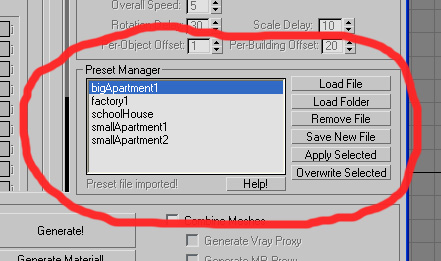
-In the Path Settings, an option to "Get random base structure from preset manager" has been added. This is useful for defining the specific types of buildings that you'd like to scatter along your path. To use this, just load in a bunch of preset files into the preset manager, turn the "Get random base structure from preset manager" setting on, and during each iteration of the script once it's run, the path generator will grab the settings from a random preset in the list will and will use them to define the building structure, as well as the building details. So....using this feature you could do something like: create 3 different building types, load them in as presets, and then during path generation those building presets will be used to define how all of the buildings that are generated will look.
This feature can be compounded with the "random values", "random B/I" and "Random L" features to keep things looking randomized, while still maintaining overall building shape as defined by the presets.
-The buildings can now be automatically turned into MR Proxies! This feature is only available in max 2009 and above, since older versions of max do not support MR proxy creation.
-There is now a "Make Object Layers" function, that allows all building details and object to be automatically grouped into proper layers in the max layer manager! This really helps to organize things after you generate a building. The new version of Building Generator will literally be generating thousands of details and objects once all of the detail settings are activated, meaning having the ability to keep objects organized in max's layer system is essential.
-A growth system has been added, allowing for the automatic animation of a building "growing" into place. I mentioned this earlier in this thread, when I was announcing up-coming features....and now you can try it out!
Example animation:
http://tysonibele.com/Main/Building...ngGen_05_03.gif
-You can now conform the Z-Position of buildings, or the height of buildings, or both, using the "Conform height to surface" and "Conform position to surface" settings in the Path Settings subrollout! This makes it easy to generate buildings over a terrain with variation in its height, or specify the heights of buildings using a surface.
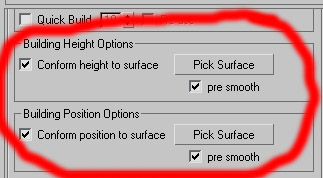
For example, here's a shot of a setup using a plane to specify building height:
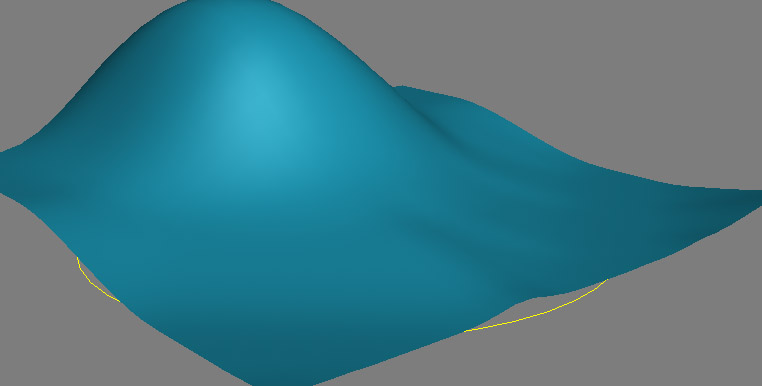
And here's the result:
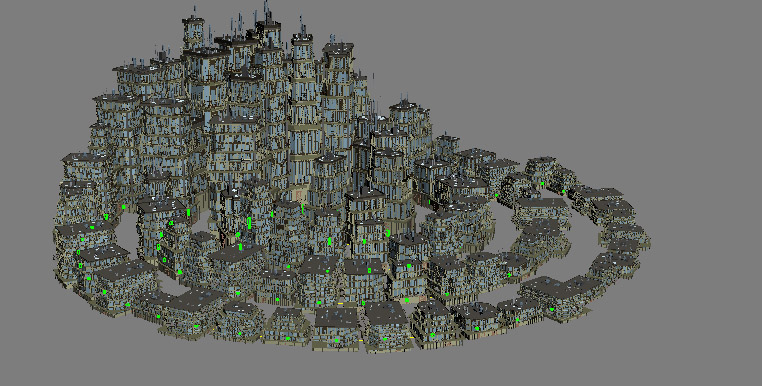
-A new roof type has been added, as well as the ability to make eaves-troughs/drains extending down from the roof on a per-wall basis. The new roof type gives a different look to the top of buildings, and can be tapered along the X or Y axis, or both.
-Path PREVIEW PROXIES now accurately represent the position and scale of buildings that will be generated on the path.....even if values are set to be randomized or quick-build is on. This was not available in past versions.
-Random values for most settings are now determined by SEED spinners. This makes it easy to control the "random" distribution of values that are accompanied by seed values. The most notable advantage is the fact that because the path generation settings now have a seed spinner, you can generate and then re-generate buildings along a path with the "randomize" settings turned on, but still see predictable results based on the seed you choose.
-Lots of bugs have been fixed, as reported to me by everyone that gave me feedback from the last version. The script *should* work without errors in French versions of 3d Studio max now as well! Thanks to everyone who sent me error reports! Please continue to do so if you have problems with the latest version of the script, and I'll try to fix them asap.
-The texture pack has been updated with a few new textures for some of the new object types. Be sure to grab it by clicking the link within the material settings of the script, or by clicking here:
http://tysonibele.com/Main/Building...exture_pack.rar
Some things that have changed since the last version, that aren't new features:
-There's no longer an option to create air conditioners for windows. This is probably temporary and will be added back in for future versions.
-Right now there's no option to change the percentage of balconies that appear in a wall layer that has the balcony settings turned on. This will be temporary until I figure out how I'm going to implement a random/patterned distribution algorithm for objects like that
-Certain options, like "Randomize Values" and "Default Values" that were found in old versions (which allowed you to randomize all building values or reset them), have been removed, due to the complexity of implementing something like that with the new wall/door layer managers. This is probably temporary.
Anyways........let me know if you have problems with the script, otherwise....ENJOY! and look forward to the new features that will be added in future versions as I continue to develop it. Suggestions are always welcome, and I still have a list of things I plan to add for future releases, as sent to me by you guys in this thread and by other people through email. |
 加载中...
加载中...



